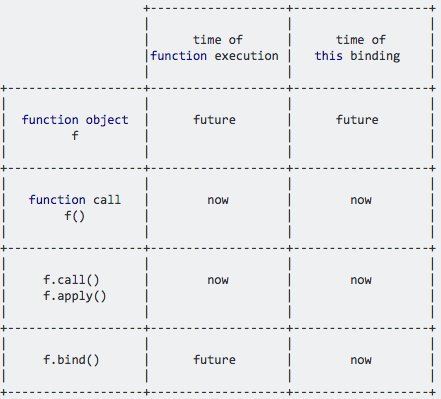1
2
3
4
5
6
7
8
9
10
11
12
13
14
15
16
17
18
19
20
21
22
23
24
25
26
27
28
29
30
31
32
33
34
35
| call:
var person1 = {firstName: 'Jon', lastName: 'Kuperman'};
var person2 = {firstName: 'Kelly', lastName: 'King'};
function say(greeting) {
console.log(greeting + ' ' + this.firstName + ' ' + this.lastName);
}
say.call(person1, 'Hello');
say.call(person2, 'Hello');
apply:
var person1 = {firstName: 'Jon', lastName: 'Kuperman'};
var person2 = {firstName: 'Kelly', lastName: 'King'};
function say(greeting) {
console.log(greeting + ' ' + this.firstName + ' ' + this.lastName);
}
say.apply(person1, ['Hello']);
say.apply(person2, ['Hello']);
bind:
var person1 = {firstName: 'Jon', lastName: 'Kuperman'};
var person2 = {firstName: 'Kelly', lastName: 'King'};
function say() {
console.log('Hello ' + this.firstName + ' ' + this.lastName);
}
var sayHelloJon = say.bind(person1);
var sayHelloKelly = say.bind(person2);
sayHelloJon();
sayHelloKelly();
|